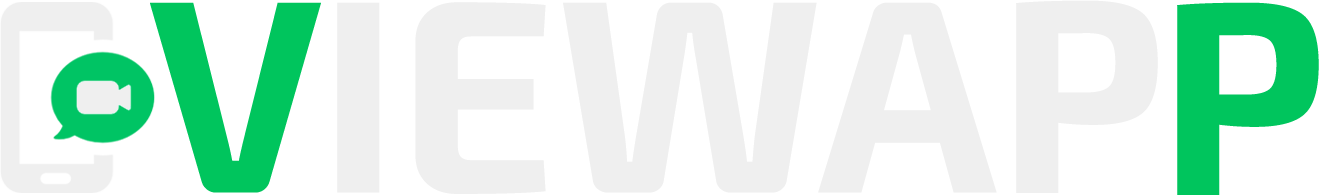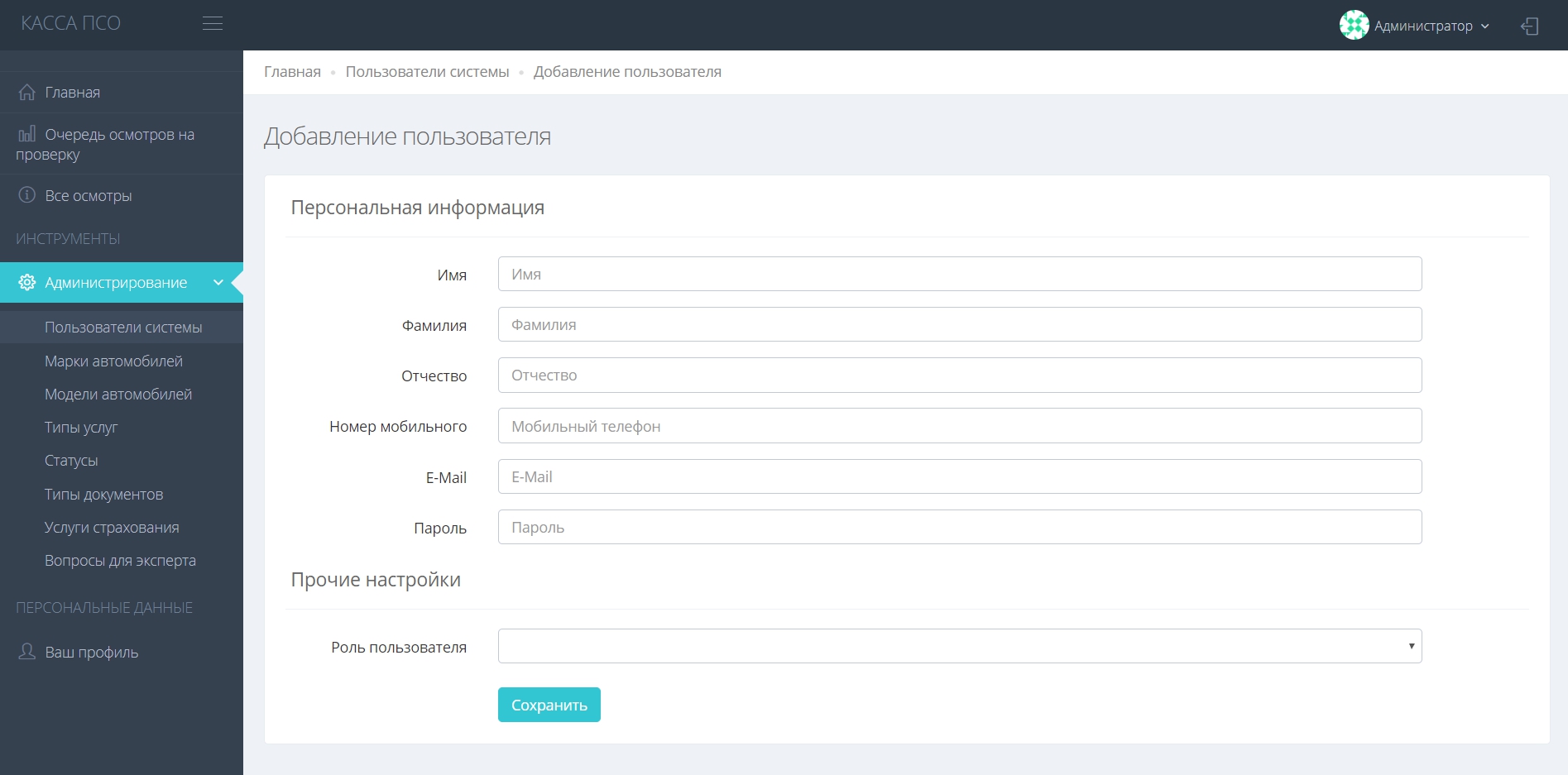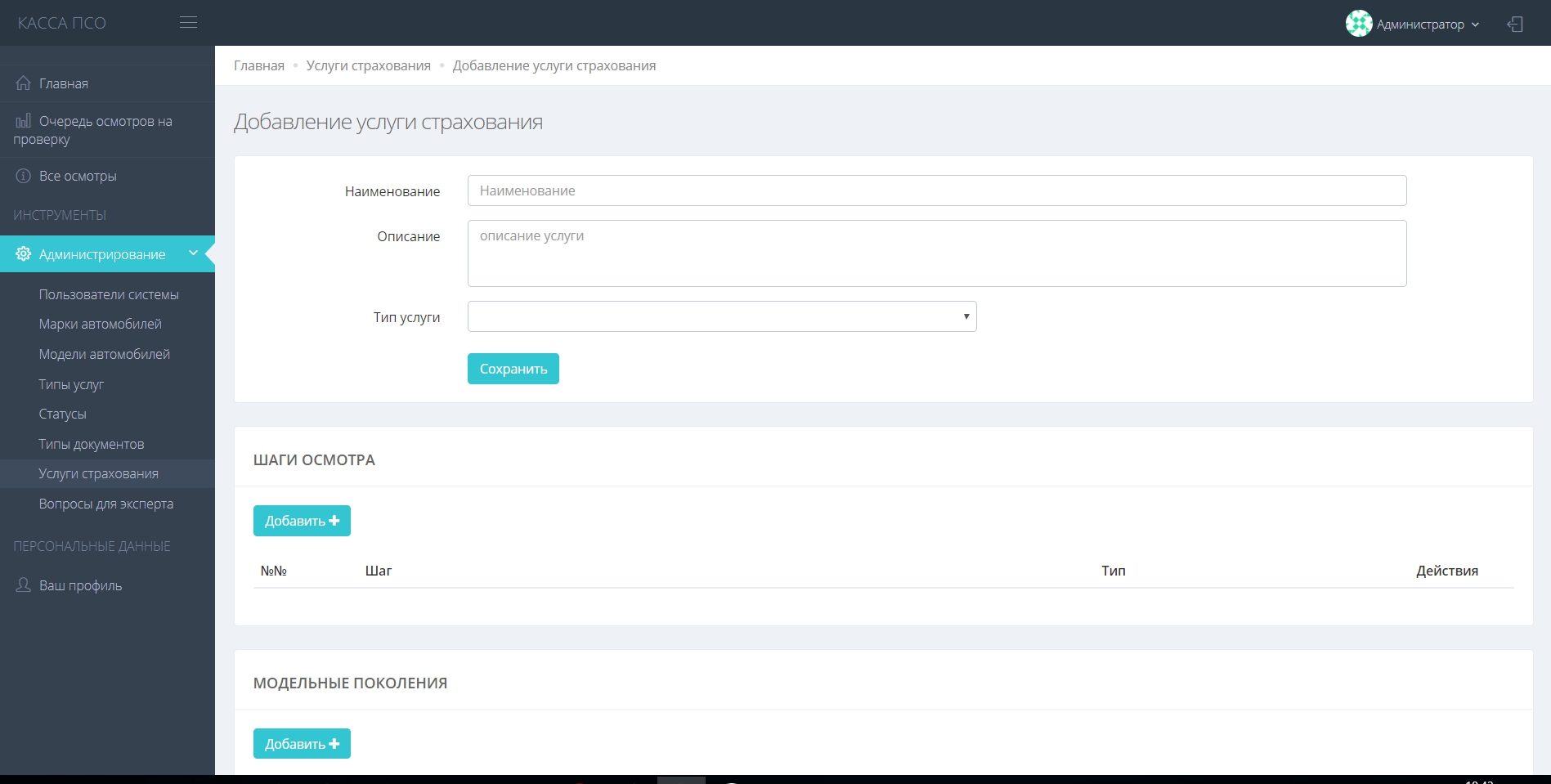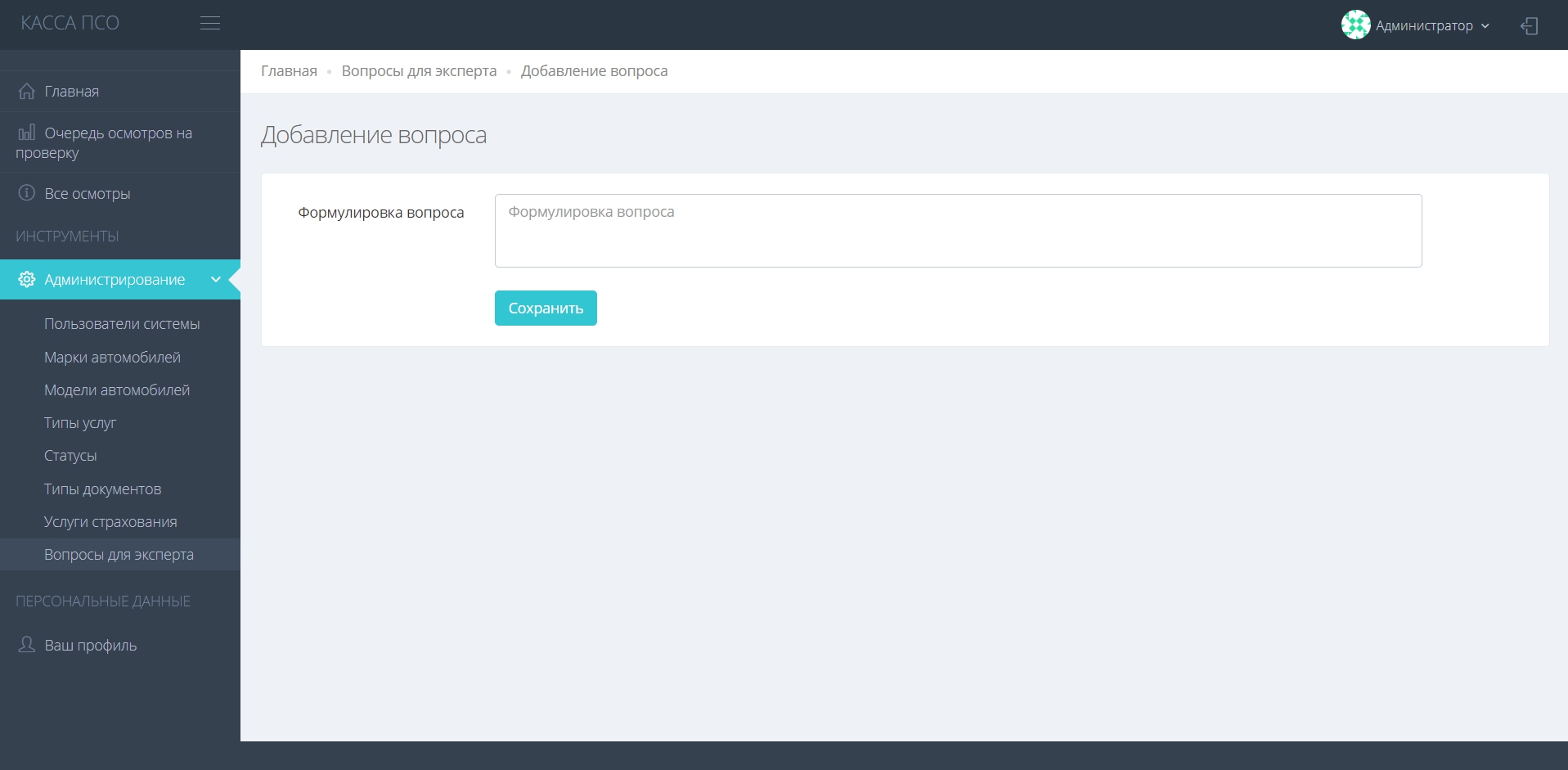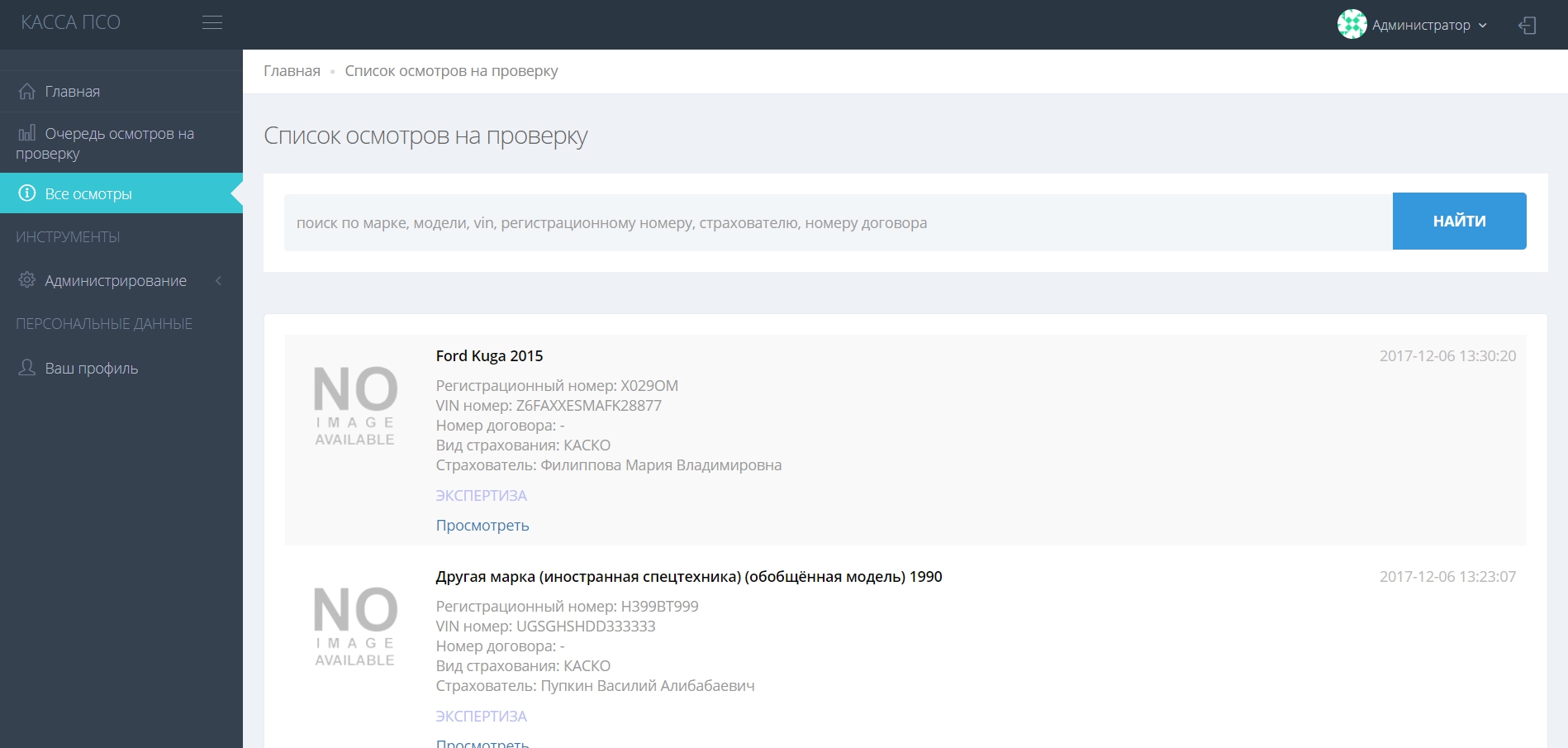Administrative part of the application
Administrative part of the app has a convenient interface, simple and user-friendly functions. You can easily add and delete new users, give them roles, add new schemes of inspection and edit existing ones, make up questions for experts and control finished inspections.

Add / edit new users.
To add a new user in the system, you need to enter personal data: surname, name, mobile phone number, e-mail, password, also you need to cast a definite role in the system (administrator or expert*). Depending on a chosen role, users get an access to definite functions.
*In some apps other roles are available (for instance, insurance agent).
Add a new scheme of inspection.
To add a new scheme of inspection, you need to choose a type of inspection and then set an inspection step. For this, you need to state its name, for instance, “Photo of passport”. Then choose a type of object (for instance, “documents”). State a sequence number of a step in this inspection, whether a user can use a photo from the gallery of his mobile phone and whether a multi-photo is needed for this step. Besides, you can write a short manual and upload a picture- example of how inspections should be done.
Make up questions for experts
In the section “Questions to experts” you point out those questions to help your staff-experts check finished inspections as fast as possible and estimate them. Create most detailed check-lists and you will avoid problems during inspections. Question-tips are seen on the page of finished inspections binding to the specific step. Thus, looking at the photos and answering the questions, your experts will be able to check a large volume of photos as soon as possible and avoid mistakes during inspection.
Management of finished inspections
In the system you choose a photo taken on a definite step of inspection, date, time and location. Management of finished inspections enables to evaluate each step of inspection and accept it, decline or send for an improvement. Question-tips are stipulated for a fast and effective processing of a large amount of photos to hasten and make inspections easier. If you have a necessity to send a photo for an improvement, you can note which improvements you need. It will help a user to send the photo you expect from them as soon as possible.