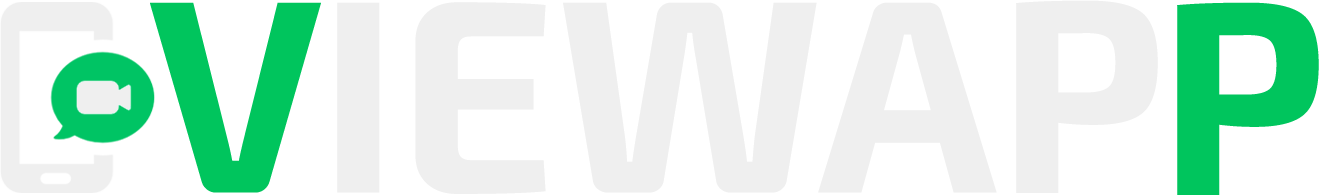News
08.04.2022
Improvements to the Check-list function in VIEWAPP
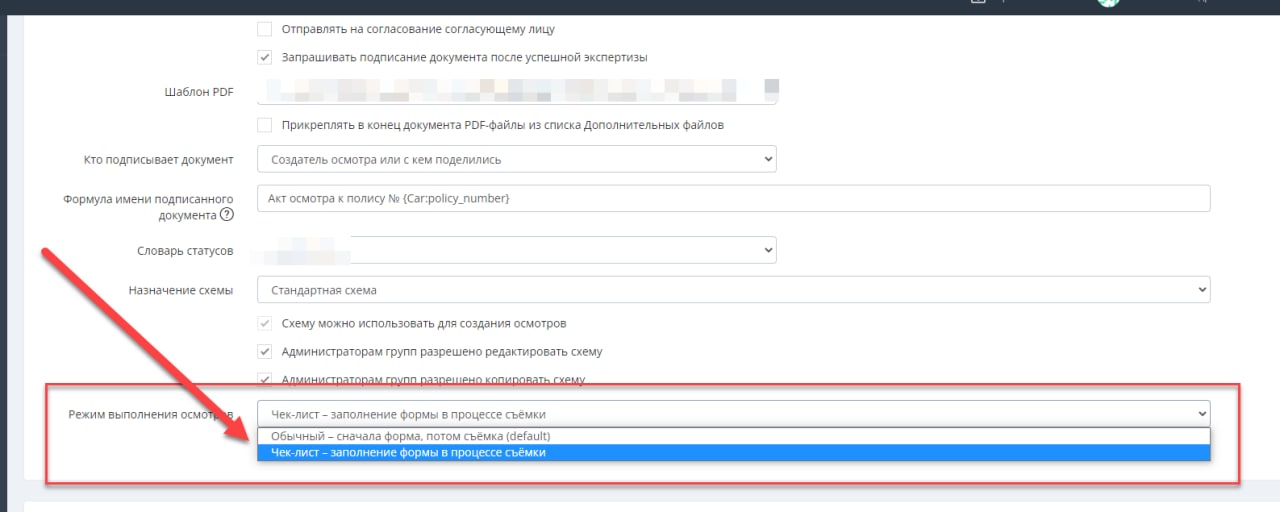
In the process of interacting with different inspection variations, several features have come to light that have led to improvements in the Check-list feature.
The essence of this feature is that the inspection scheme has a setting such as "Inspection execution mode". This setting has 2 values:
1. Normal - form first, then shoot.
2. Checklist - fills in the form during shooting.
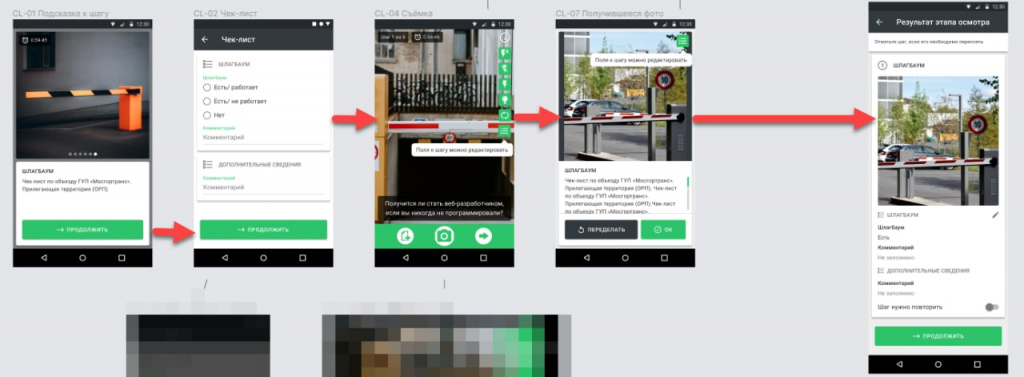
The first version of this feature was implemented in such a way that the Checklist worked only if all the fields of the form were distributed by steps. This approach was not always convenient.
Example: There is a scheme for vehicle inspection. The car has a VIN, which identifies the car. Logically, it is convenient to check or fill out this field only if the user is at the car and at the moment should take a photo of this VIN on the body. To do this, you just need to link the VIN photo step with the corresponding field of the form and turn on the "Checklist" scheme setting, and this field will be convenient to fill in exactly when the VIN photo is taken.
What details of the form can be filled in at a particular step is specified in the settings of the steps.
For more details on the settings of inspection schemes, see the link: https://viewappio.atlassian.net/wiki/spaces/DRU/pages/215746464