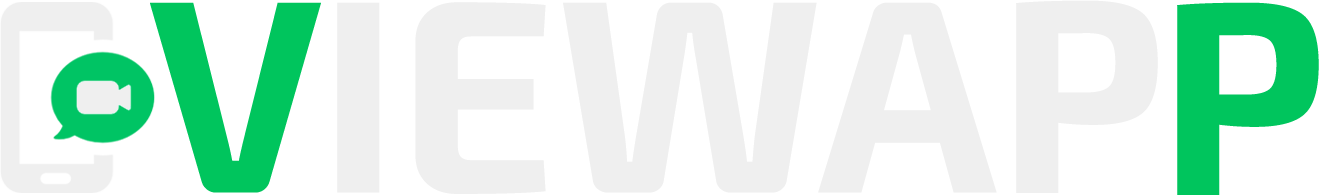News
22.06.2021
Smart Status function in ViewApp
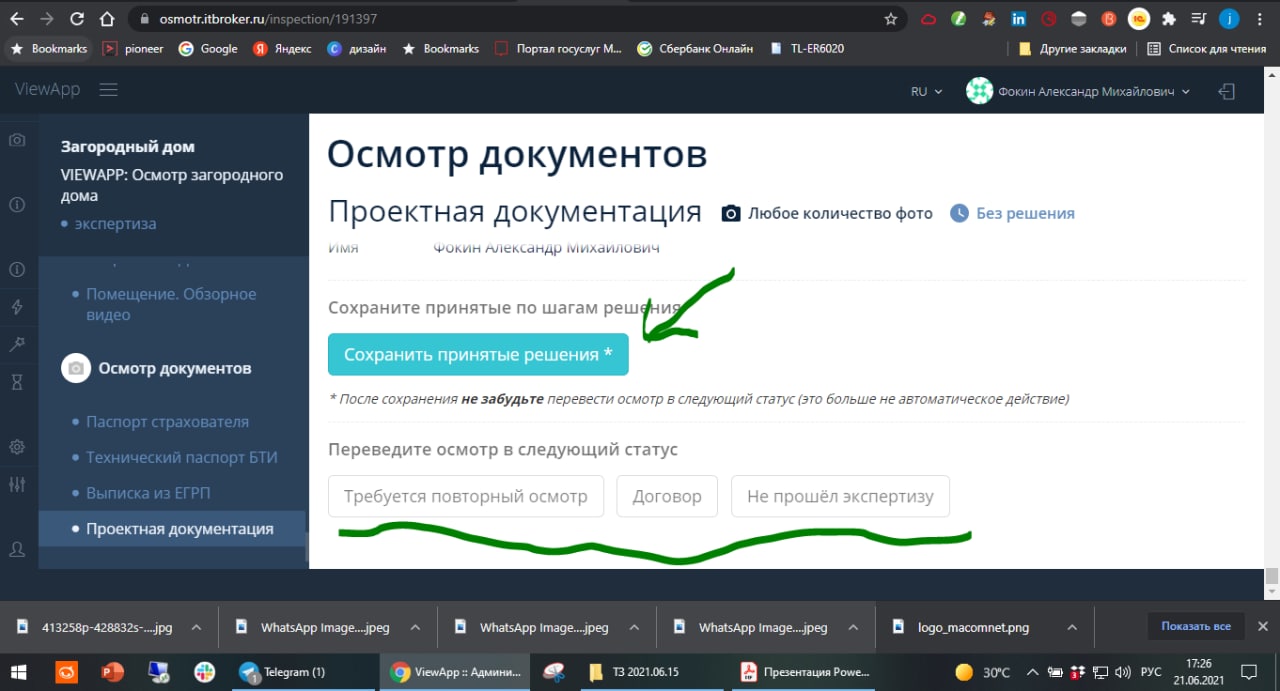
The inspection process contains many different steps, phases and sequences.
Each company and business is different, but there are a number of operations that are common to all inspections. These are about moving the inspections performed into subsequent stages, i.e. assigning them certain statuses.
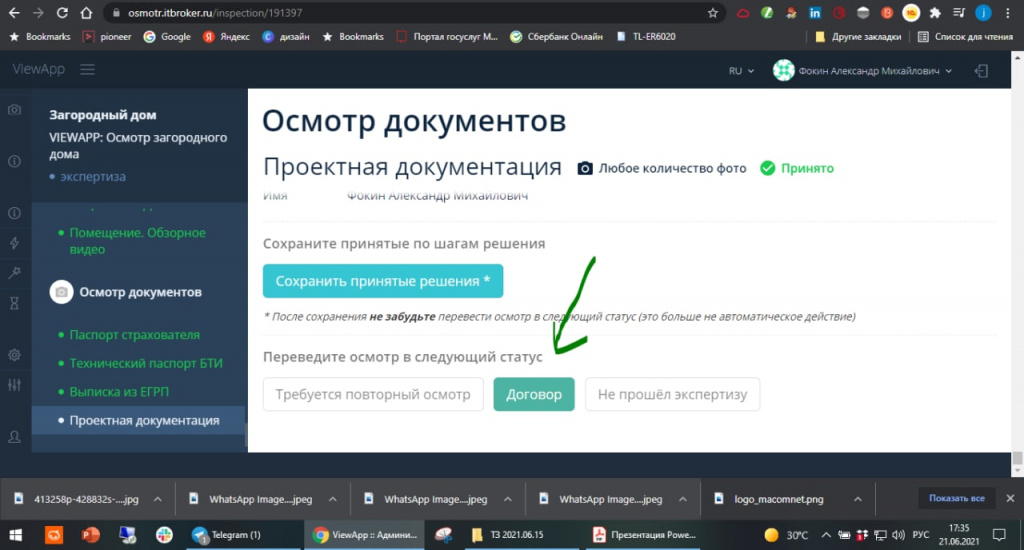
In the process of streamlining the ViewApp functionality, there has been an evolution in the procedure of moving inspections to other levels: the status visualization function has been improved to make it easier to operate with the inspections:
When deciding on an inspection, filling in all required fields and saving the decision data, the available status is highlighted in green and if the status is not active, hovering over it displays a hint what is missing in the inspection so that it can be moved to the desired status.
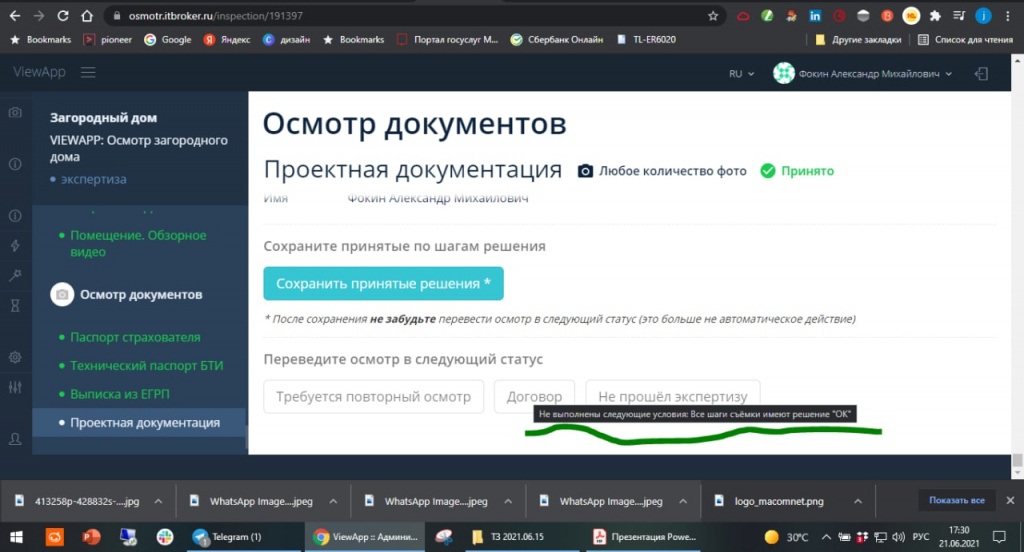
This avoids situations of non-obviousness of the next status, where the user has clicked "Save" and cannot see what happens to the inspection next. Especially if the user missed something: then their inspection did not change status at all and remained in Examination. The user could close the inspection thinking it was OK and the inspection would remain in Expertise for an unspecified amount of time.
Now when all the conditions for moving to status are met, the status becomes 'green'.