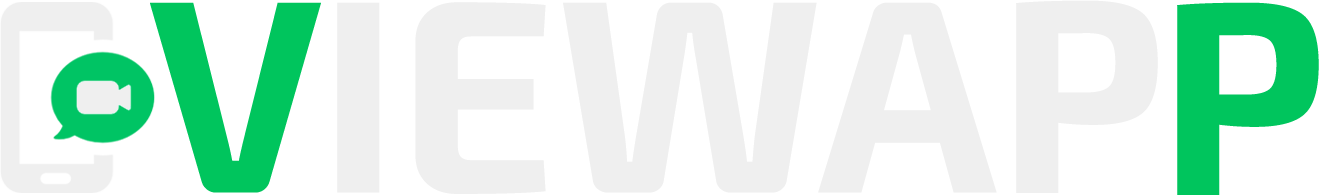News
26.07.2021
The "Comparison" option in VIEWAPP
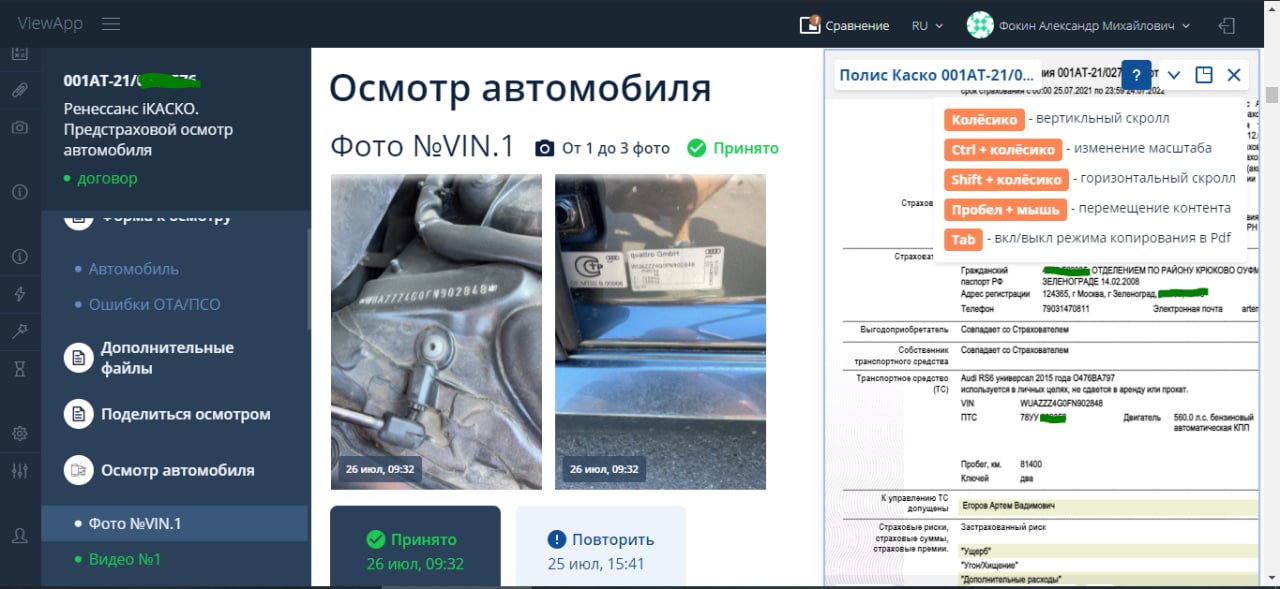
Every business has its own specifics about inspections, as well as certain requirements and level of detail. All of this has to be taken into account in the inspection process in order to produce an ideal output.
Interesting regularities are revealed in the process of scripting inspections, which eventually lead to the emergence of necessary options, further facilitating the inspections and evaluation of their results. So in the process of cooperation with Renaissance Insurance appeared the function "Comparison", the essence of which is to do a comparison of the main inspection documents with additional materials.
It works as follows:
- The documents added to the inspection through the "Additional files" menu become available through the "Comparison" option.
- The window with the documents opens directly on the Examination page. When hovering over the question mark the help with keyboard shortcuts appears. The window with the document can be minimized and maximized.
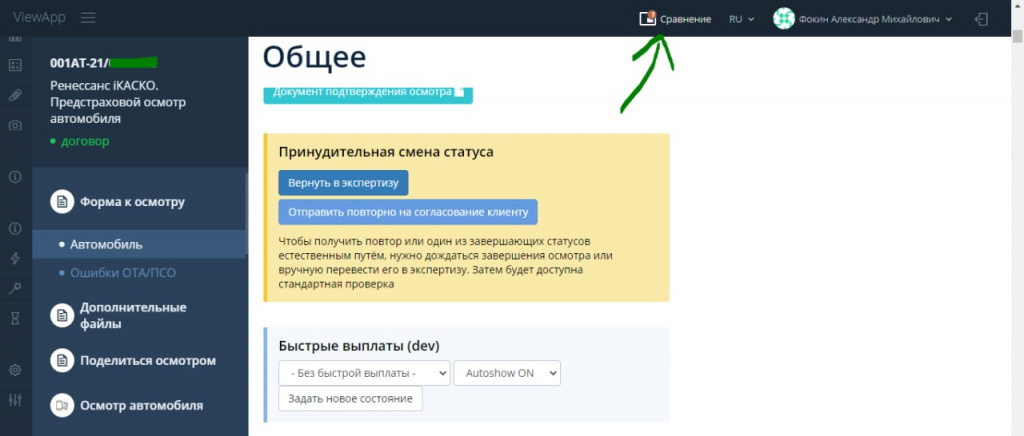
It is recommended to use Comparison function on the large monitors.
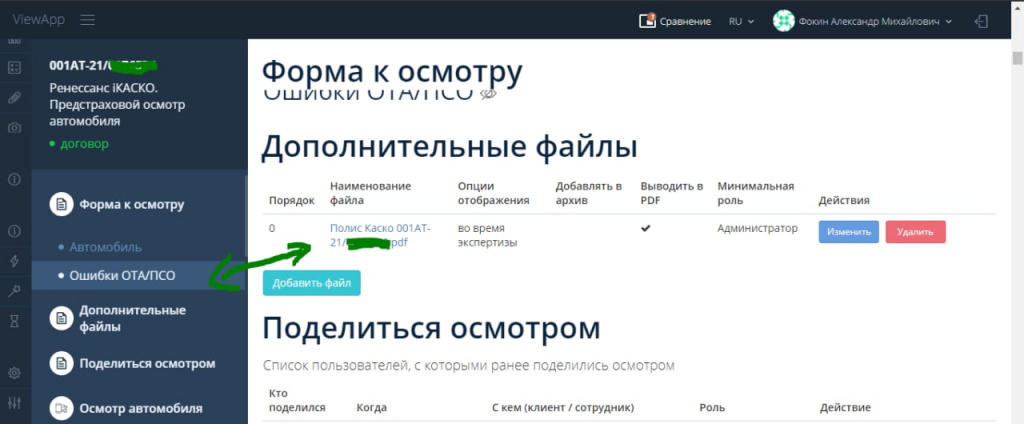
All of these features combine to give you a very detailed understanding of the inspection results, making the application even more secure for preventing fraudulent activity.
Fraud attempts abound, but VIEWAPP's multi-layered security, now enhanced with a new "Comparison" option, reliably protects companies from losses due to fraud, which for many businesses, particularly in the insurance industry, is a constant headache and a major problem. Fighting fraudulent attempts is now much easier and more reliable - VIEWAPP has everything you need to do this.