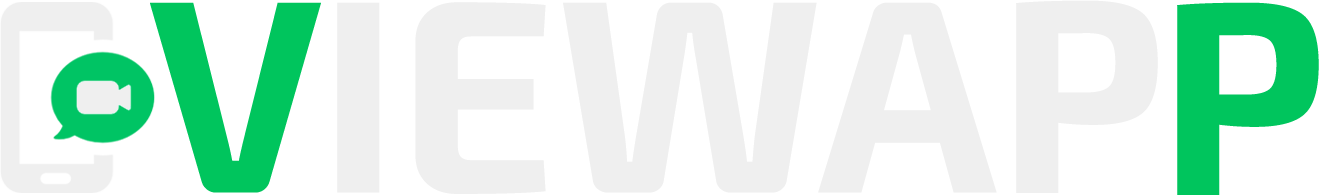News
27.05.2021
Expanding the functionality of ViewApp
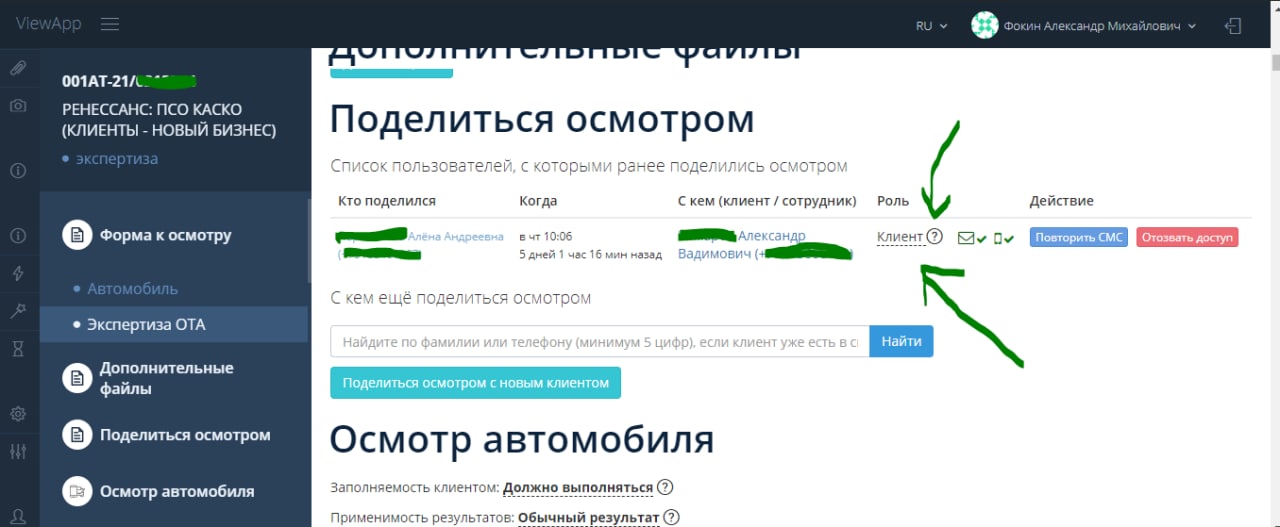
The functionality of the ViewApp continues to be improved, this time in important aspects such as:
- User Role Description;
- Editing user roles.
The role description appears when you hover your mouse over the question mark next to it. This is handy when you need to quickly recall all the features of a user role in order to correctly use the functions or to check if changes need to be made.
When it comes to editing roles, there are many cases in which the ability to quickly and easily make changes to a user's role can be useful. For example, there may be a situation where one responsible user (role: "Inspection manager") has initially been assigned a number of inspections which exceeds his/her capacity and plans to delegate some inspections to other users (role: Company representative), who don't have access yet. Now you can edit the role of the user directly on the examination page in the web interface, previously you would have had to contact the Administrator to change the status of the role "Company Representative" to "Inspection Organizer". This can now be done independently in any examination available to a representative.