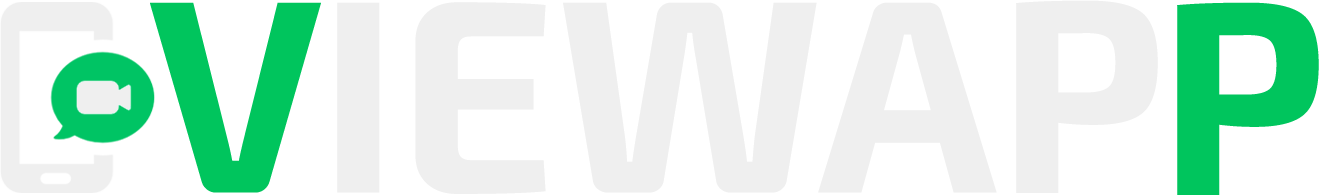News
22.06.2022
VIEWAPP: new form field matching functionality
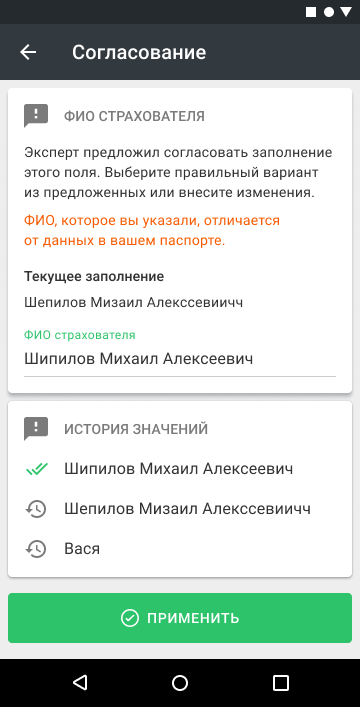
When creating digital inspections and during maintenance work on them, different situations arise that require a certain response from all those involved in the process.
And the inspection process can involve many different persons, each of whom is assigned a role and rights.
Inspections often require coordination, not only internally by the inspection company, but also externally - for example with the insured.
Previously the approval mechanism allowed to set "Send to approval to approving person" option in inspection scheme, and to specify fields which changes of values will cause compulsory approval of the whole inspection and changed fields. After such settings in inspection there is additional decision "Approve". Work with inspection in this status was available to users with a role of "Approver" and above.
Now it is possible to send any fields in the inspection to any user allowed to the inspection - i.e. approval of form fields has become fully universal.
To illustrate, here is an example of a vehicle inspection for remote loss adjustment, where the inspection process involves:
- Policyholder;
- Specialist in receiving applications for insured event;
- Appraiser and others.
The policyholder turned out to be a joker and wrote in the "Circumstances of insured event" field that the car had been damaged by aliens under unknown circumstances. Previously, in the pre-digital era without VIEWAPP inspections, the examiner who accepted such a paper claim crumpled it up and sent it to the bin, explaining to the client that the insurance company was a financial machine without a sense of humour and that the client would be denied payment because of the incorrect wording.
In the case of an electronic claim, this interaction was not possible and if an incorrect claim was submitted, the examiners would have to call the client, move the inspection to an incomplete status and explain which field and how to change it. This was inconvenient and time consuming.
Now any field can be sent for approval, suggestions for filling in and comments. The user in the mobile app can do this reconciliation in a specially designed interface. The history of field values has also been enriched by the fact that the field has been sent for validation.
The improved Matching of form fields functionality provides an elegant way out of the situation where it is awkward or legally incorrect to change any values for the user who has carried out the inspection.
The VIEWAPP team would like to thank its partner Energogarant: these functional improvements were made possible as a result of close work with this company, which has just implemented an electronic claim for payment in a branded assembly based on VIEWAPP Energogarant Inspections.